Join us as a partner and be part of our hands-on effort to serve others.
1. Offer Assistance
We've made it easy to offer assistance for those in need.
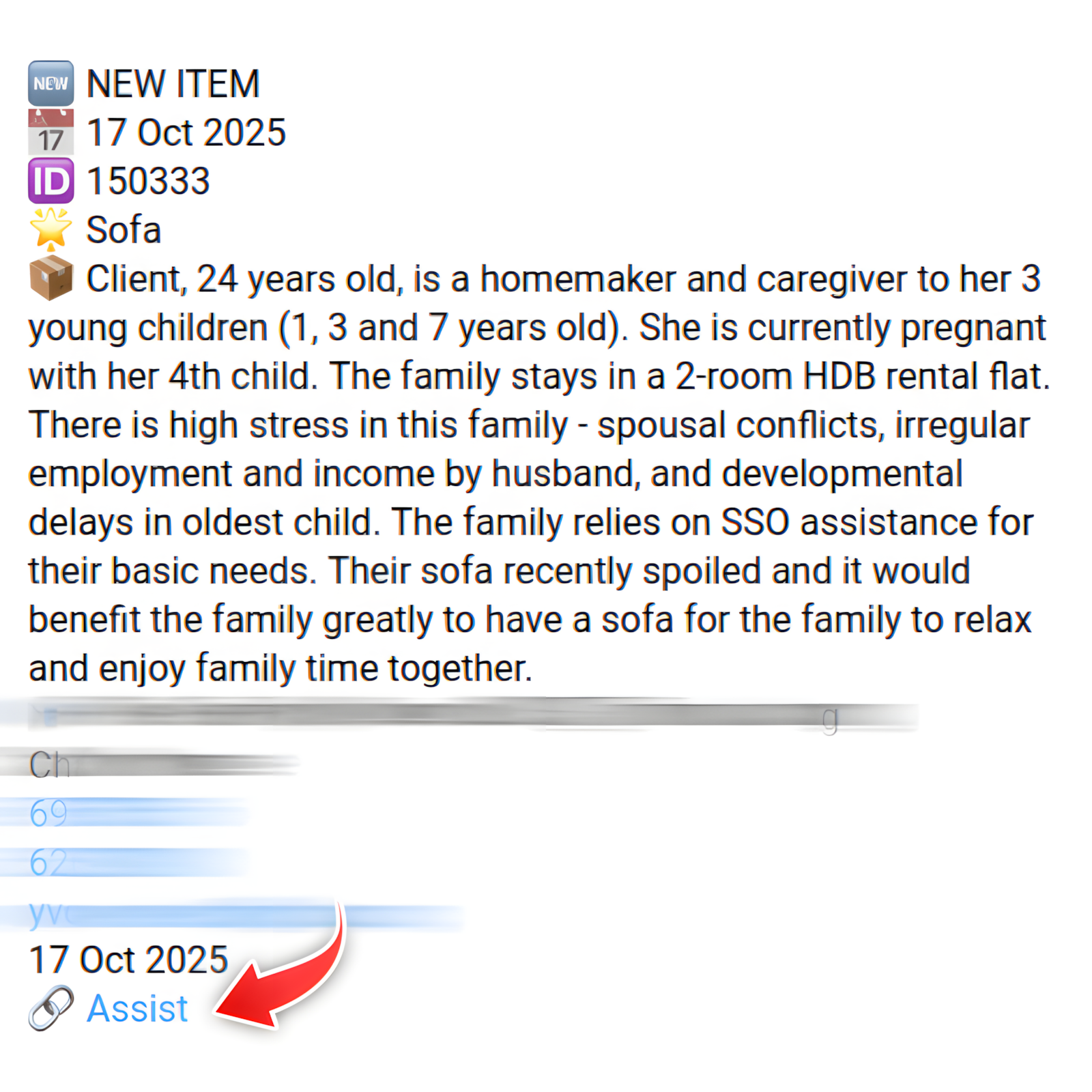
You may either join our Telegram channel and use the Assist link.
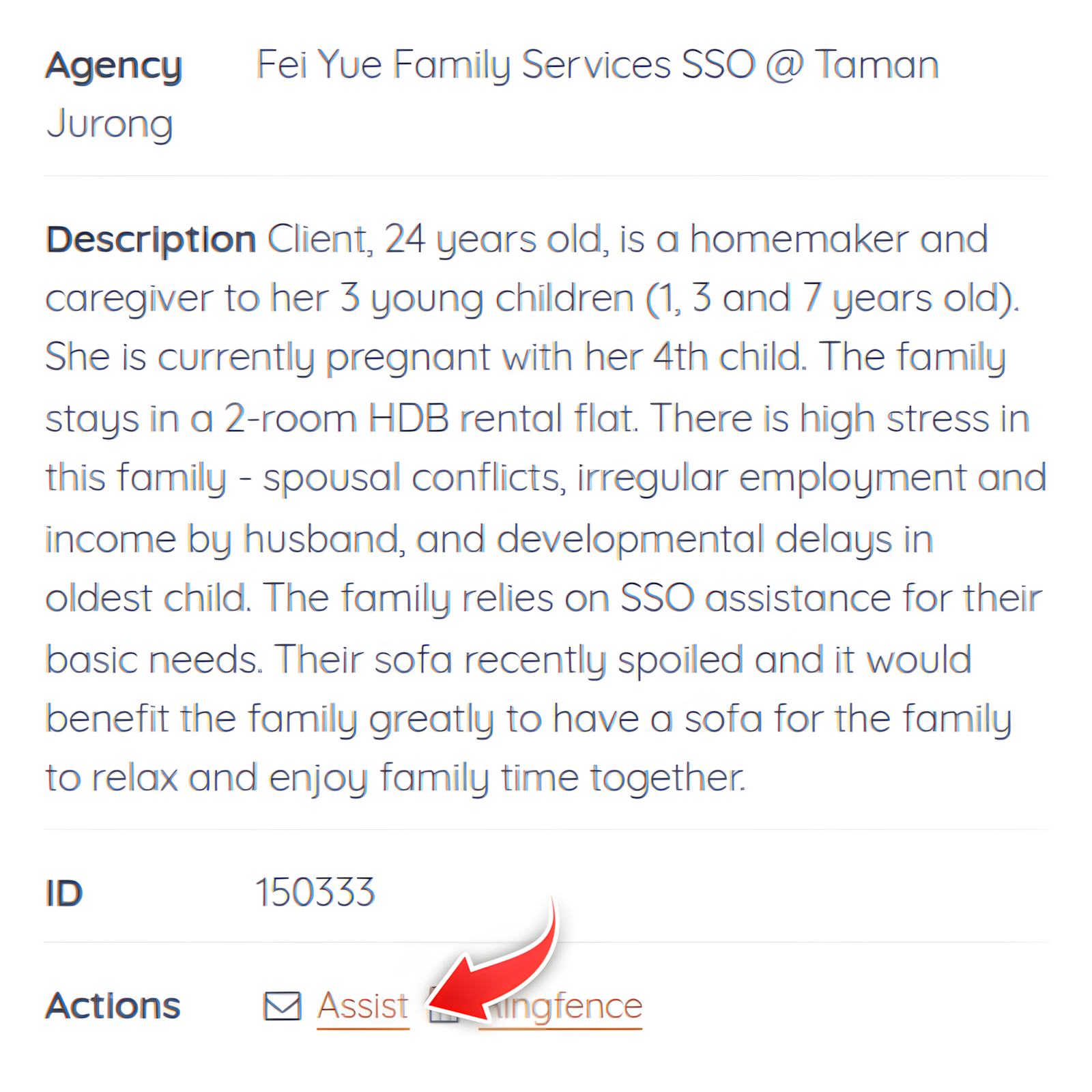
Or Sign in to our platform and Assist from our home page (Items In Need).
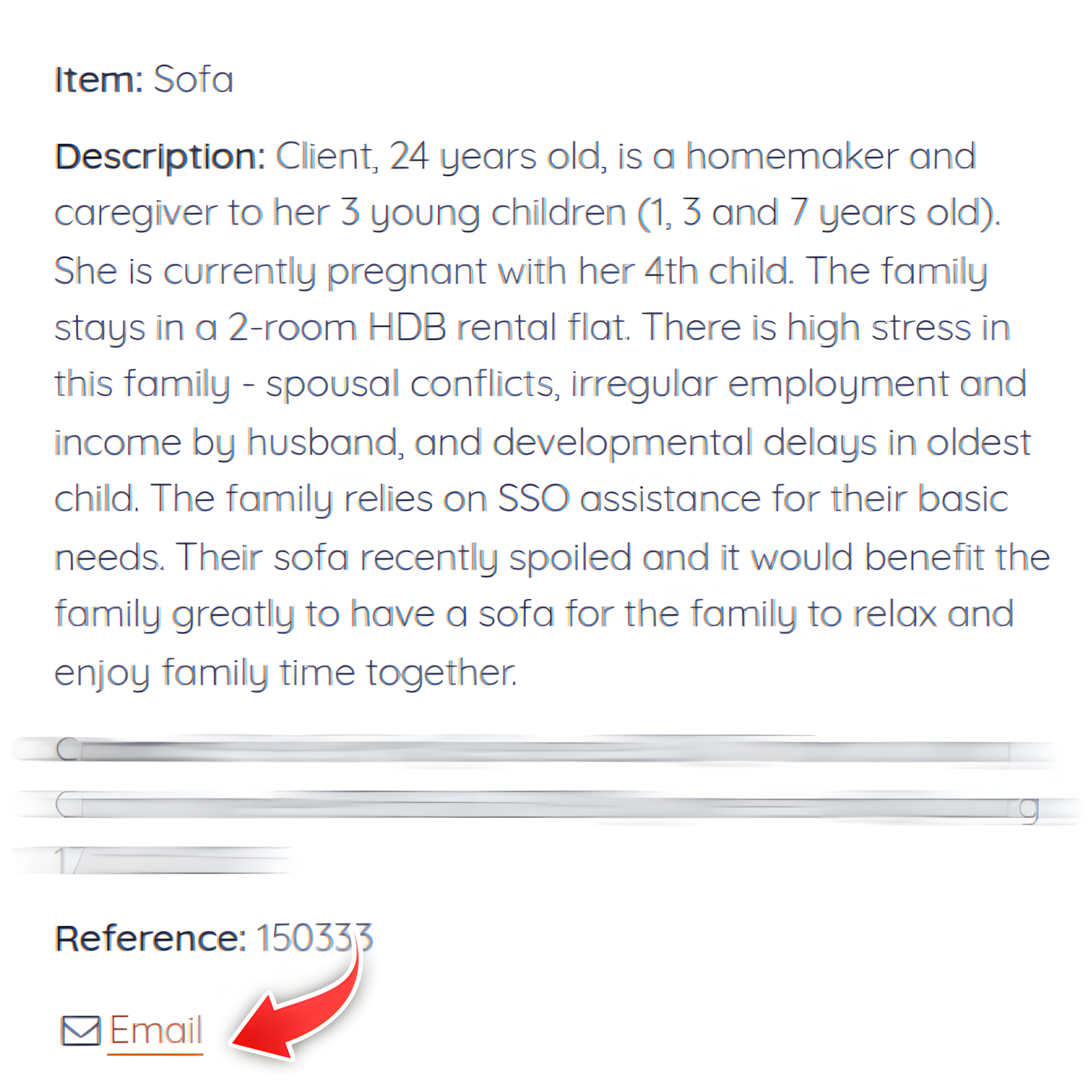
Use our ready-made template to liaise with the social worker. Include your name and mobile number as social workers may prefer to contact you through WhatsApp.
Reimbursement Process (Optional)
2. Reserve the Funds Before Your Purchase
First, confirm with the social worker that the item is needed.
Then, reserve the funds before purchasing, so you can be reimbursed.
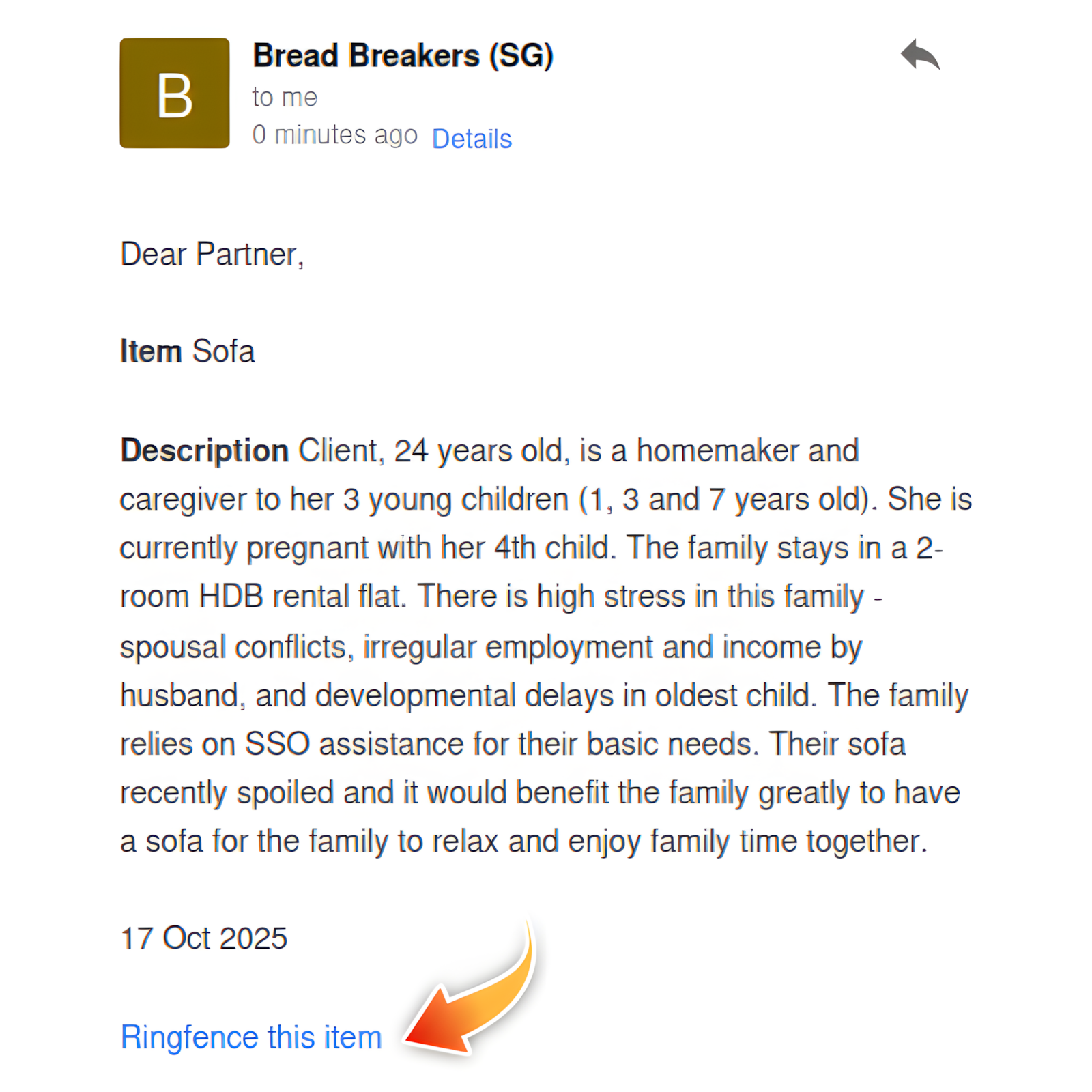
If you used our email template, forward the entire email correspondence to ringfence@breadbreakers.sg and use provided link in the reply.
👍️ We recommend using this method to make the process simpler for you.
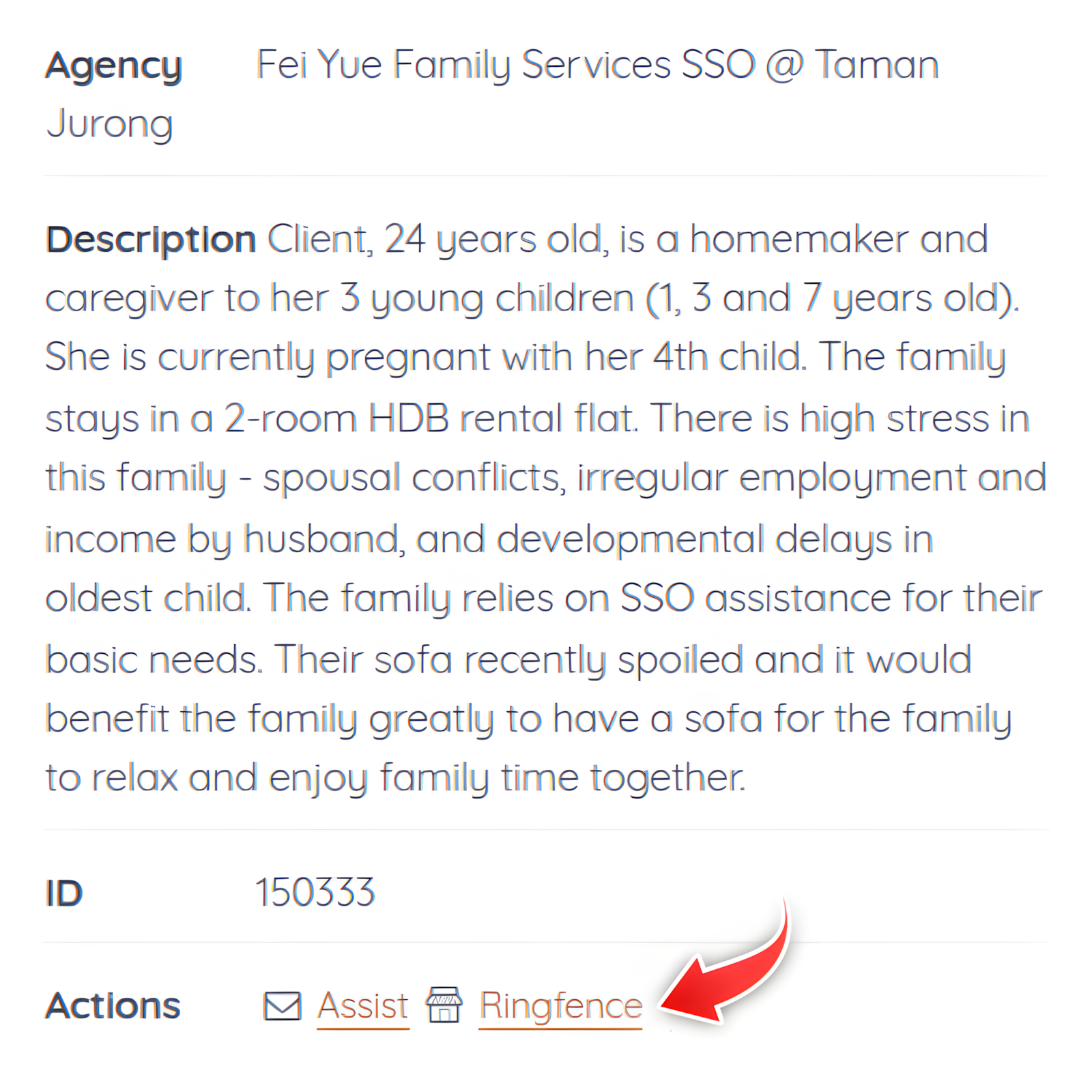
Alternatively, you may also use the Ringfence link from our home page (Items In Need).
If the request was withdrawn, submit a Manual Ringfence Request.
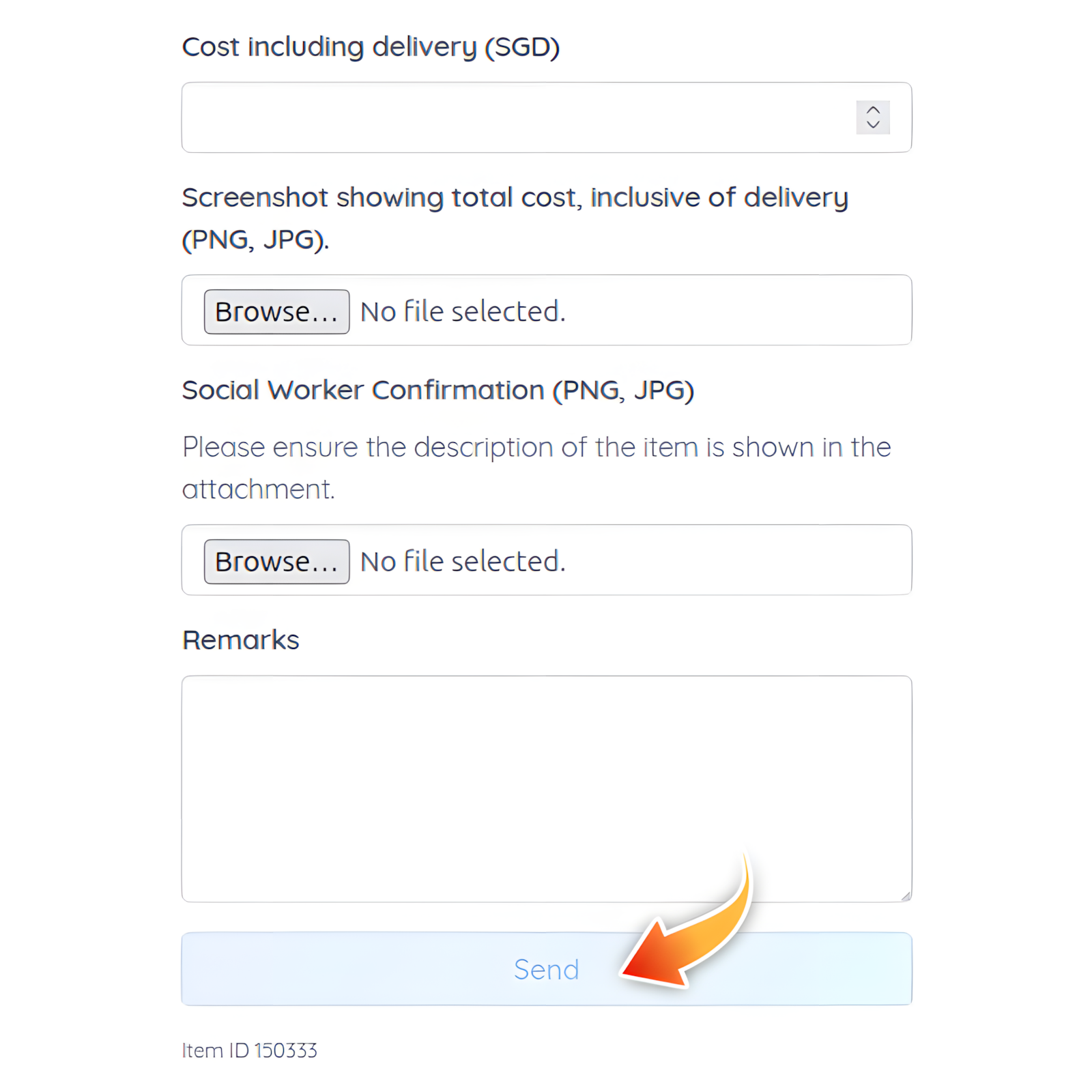
Upload the supporting screenshots when submitting your Ringfence Request. This helps us maintain transparency and accountability.
3. Buy, Deliver, and Get Reimbursed (Submit a "Claim")
Once your Ringfence is approved, you're ready to go!
- Deliveries to agency offices may be required occasionally. If so, plan delivery times carefully, as offices may be closed after hours or on weekends.
- For smaller items, consider using nearby collection points.
- Inform the social worker of the risks of unattended deliveries. Only proceed within your comfort level.
- Purchase the item and have it delivered to the address provided by the social worker.
- Ensure the social worker acknowledges that the item has been received. This step helps us maintain transparency and good governance.
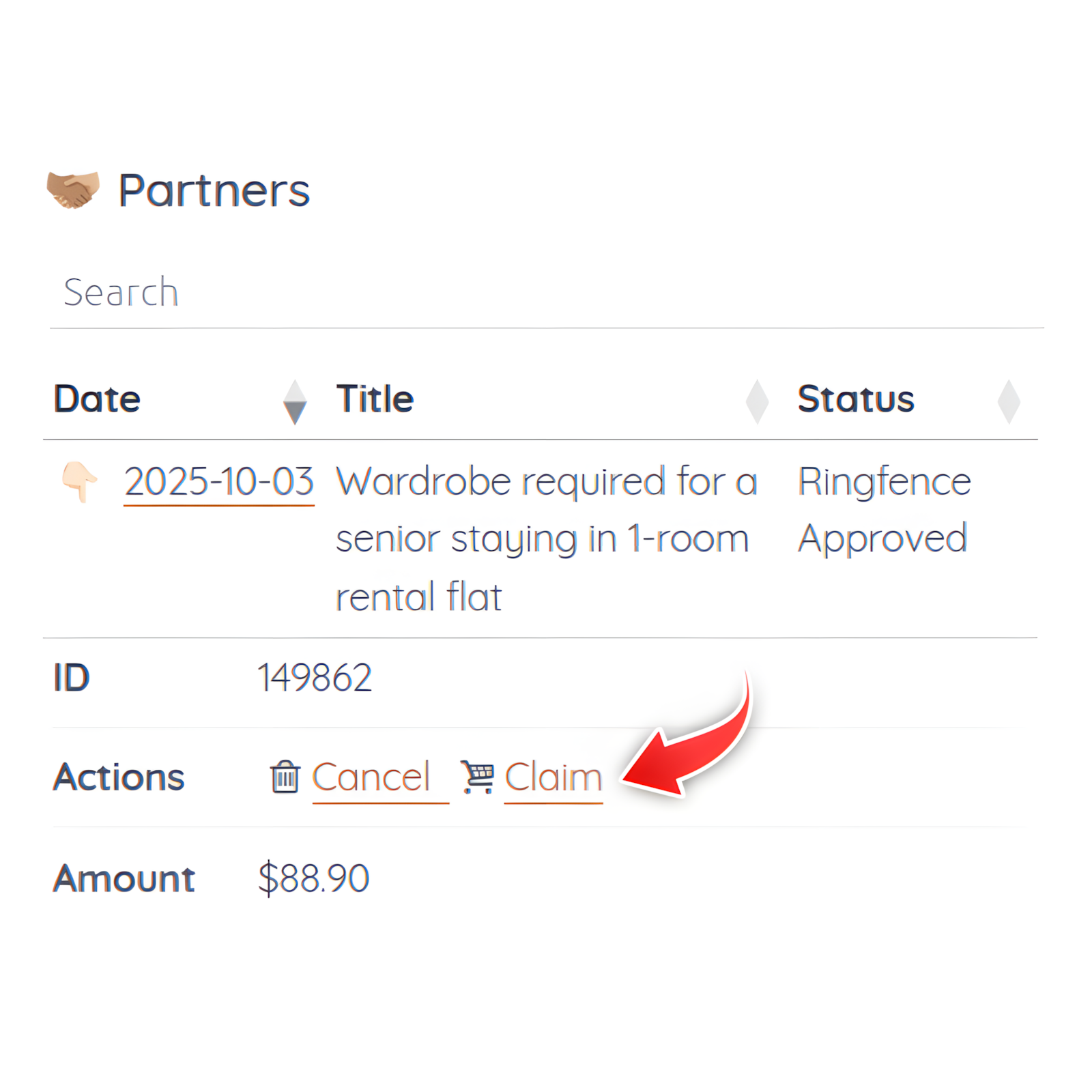
Go to the Partners page and select Claim. You can also view your list of requests and their current status here.
Note: If you've made an error in the Ringfence submission, select Cancel and resubmit a new Ringfence request.
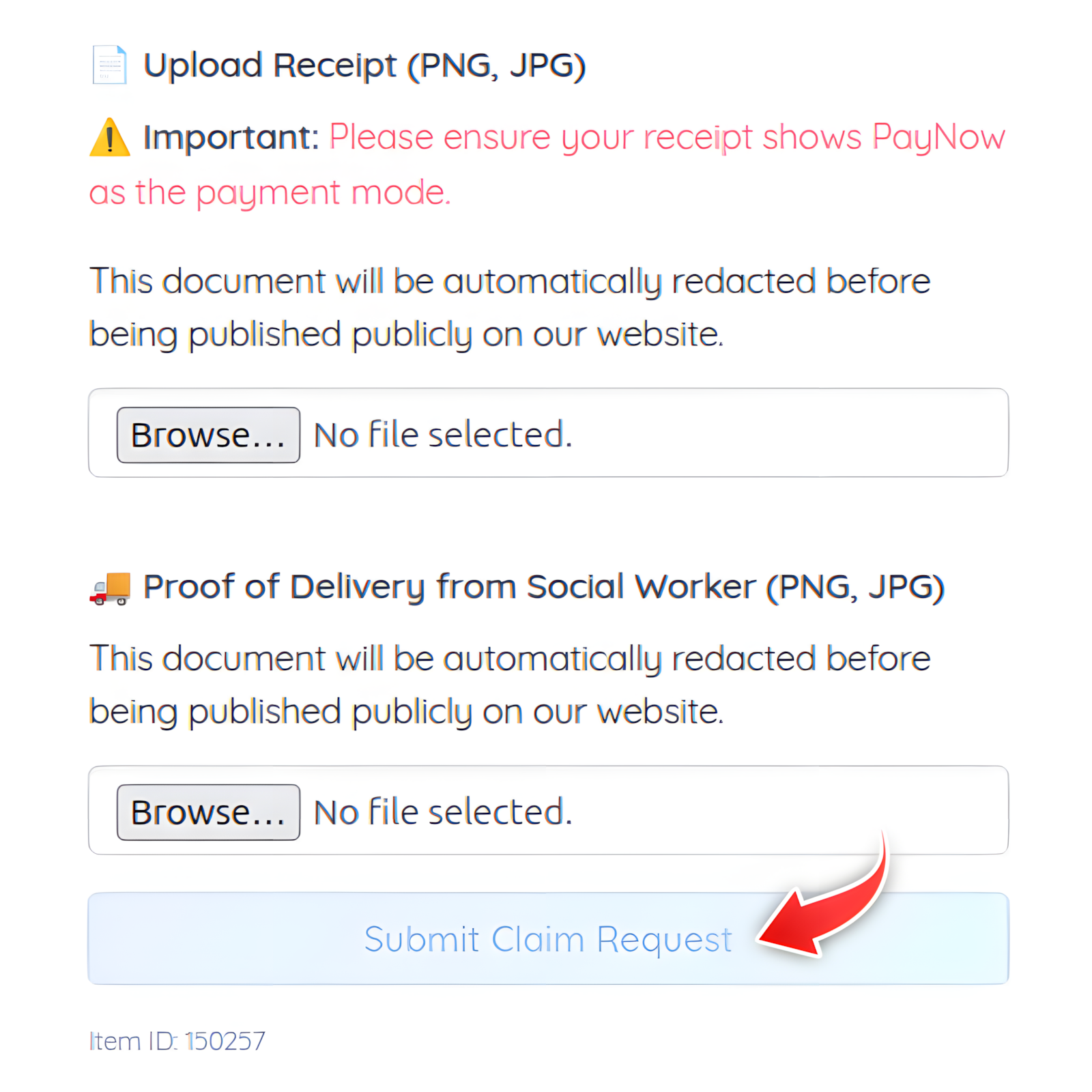
Upload the supporting screenshots when submitting your Claim Request.
